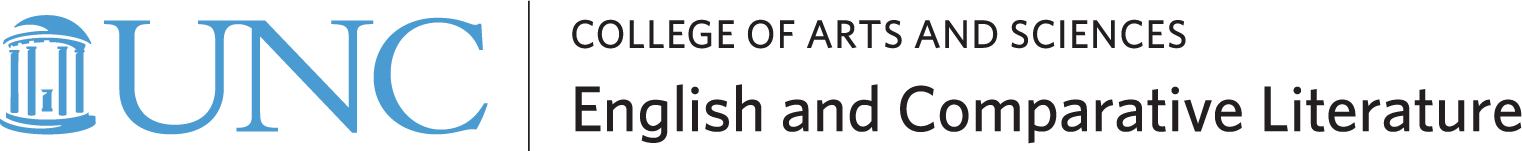Updating Graduate Student Profile Page
The form is for the purposes of updating your existing profile page.
If you need to create a profile page for the FIRST time, click here
Directions:
- Answer the first 3 questions about your name and email.
- Answer the question related to the section you want to change. You should copy and paste this section from your existing profile page and then make any desired edits. For example, you want to include a recently published article to your publication list. You would need to copy your current list of publications from your existing profile page, and then add your new publication information to this list.